FLUX.1 Fill: Redefining Image Editing
Inpainting and Outpainting with FLUX.1 Fill: Redefining Image Editing
BlackForestLabs introduces FLUX.1 Fill, a groundbreaking tool that sets a new benchmark in inpainting and outpainting technology. Designed to elevate the editing experience for both real and generated images, FLUX.1 Fill offers seamless modifications and border extensions that integrate naturally with existing visuals.

State-of-the-Art Inpainting
FLUX.1 Fill outshines its competitors, including tools like Ideogram 2.0 and open-source solutions such as AlimamaCreative’s FLUX-Controlnet-Inpainting. With its superior algorithms, FLUX.1 Fill ensures that edits blend effortlessly, maintaining the integrity of the original image.
Innovative Outpainting Capabilities
Taking creativity to new heights, FLUX.1 Fill enables users to extend images beyond their original dimensions. This outpainting feature supports expansive artistic possibilities, making it a versatile choice for professionals and enthusiasts alike.
Proven Performance
According to benchmark results (publicly available), FLUX.1 Fill [pro] leads the industry as the most advanced inpainting model. Its [dev] counterpart is not far behind, outperforming proprietary solutions while being optimized for efficient inference.
Access and Availability
- FLUX.1 Fill [dev]:
- Available under the Flux Dev License.
- Full model weights: Accessible on [Hugging Face].
- Inference code: Available on [GitHub].
- FLUX.1 Fill [pro]:
- Accessible via the [BFL API].
Explore FLUX.1 Fill to experience next-generation image editing capabilities.
Read more

How to Remove Image Background
Learn how to easily remove the background from any image with TryAIImage. Our AI-powered tool offers a fast, accurate, and hassle-free solution for background removal, perfect for personal or professional use. Try it now and transform your images in seconds!

How to Change Image Background
Discover how to effortlessly change the background of any image with TryAIImage. Our advanced AI tool allows you to replace backgrounds quickly and precisely, perfect for creating stunning visuals. Try it now to transform your images with ease!
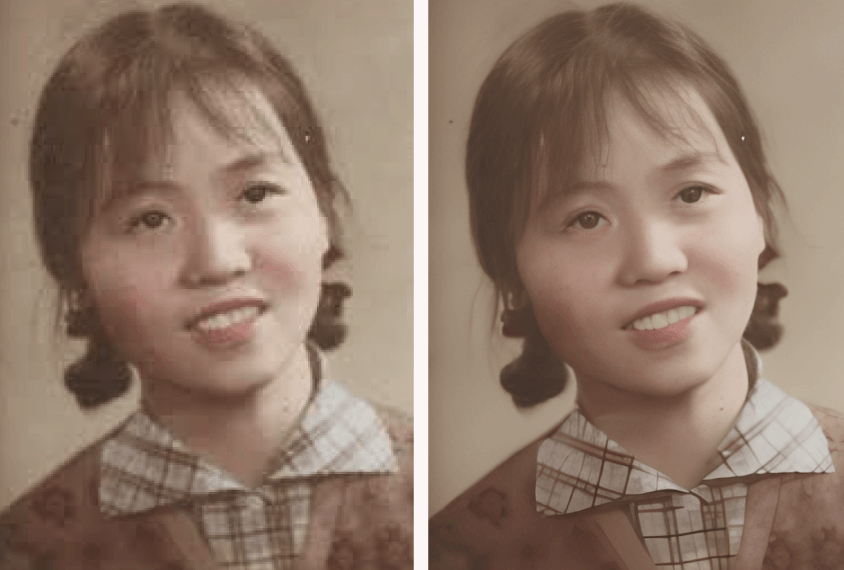
How to Restore Image
Learn how to restore images to their original quality with TryAIImage. Our AI-powered tool efficiently enhances and restores damaged or outdated photos, bringing your images back to life in just a few clicks. Try it today and revive your precious memories!